LA Tech Shuttle Services
Welcome LA Tech Students
This article outlines how to download and use the iShuttle corporate iPhone and Android app for the Louisiana Tech student shuttle services. There are a couple of items you will need to have before using the iShuttle Corporate app and they are as follows:
- The LA Tech Username and Password for the iShuttle Corporate App: BULLDOG.
- Download the iShuttle Corporate App from the Apple or Google Play store.
LA Tech Student Instructions
Go to the Apple App store or Google Play store and search for iShuttle. Two iShuttle apps are available in the app store, so make sure and download the iShuttle Corporate App. See the example below.
Apple Store Example

Once you have downloaded the app and installed it on your iPhone, click on the app icon to open it. You will then use the following username and password to log in to the application.
Username: **BULLDOG**
Password: **BULLDOG**
Login Screen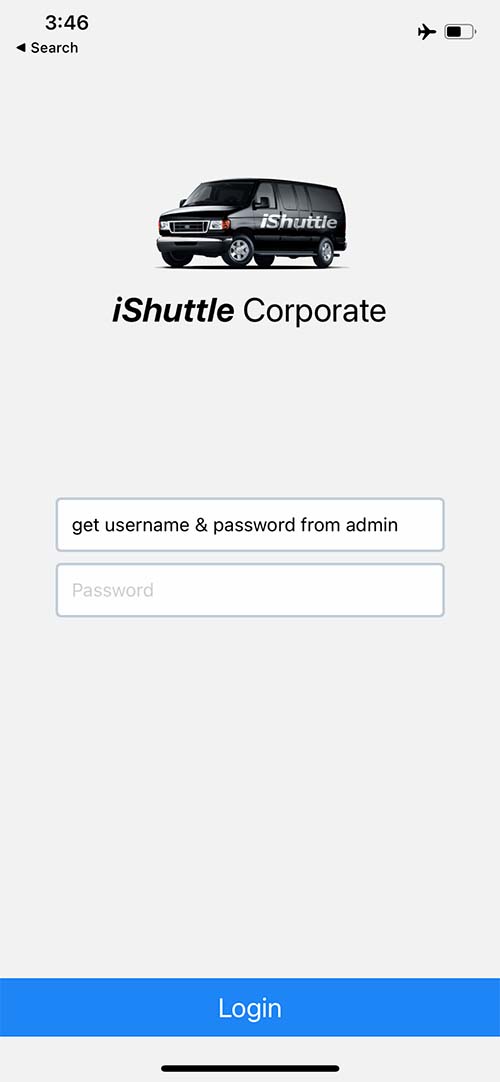
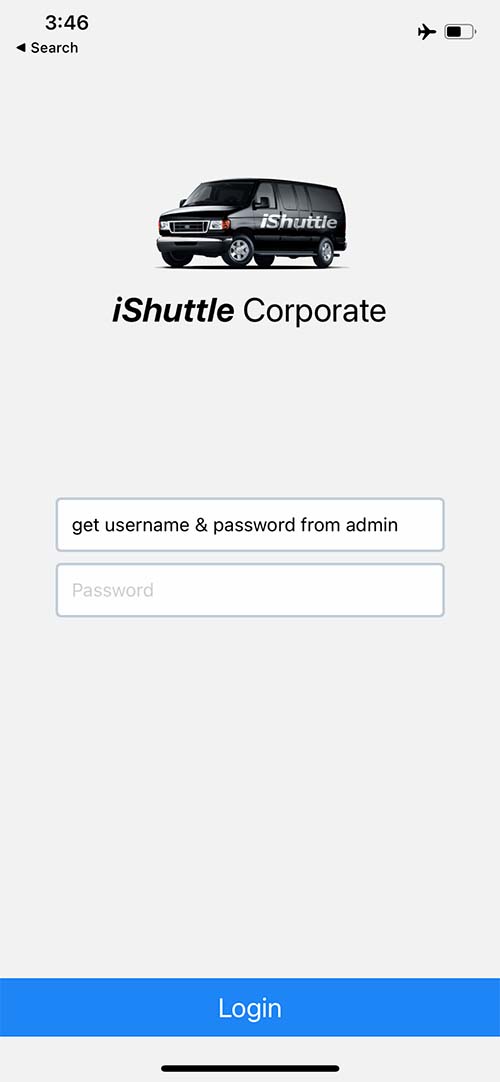
Map Screen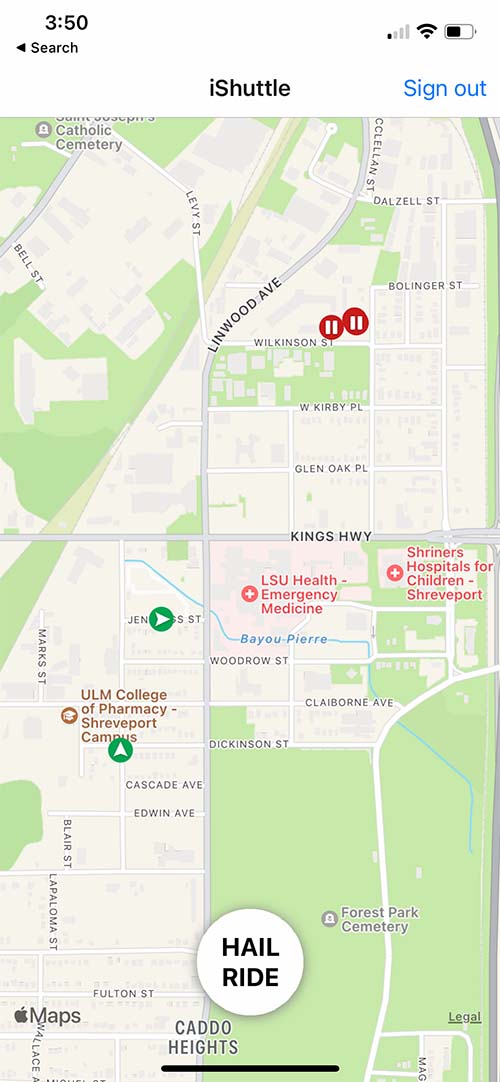
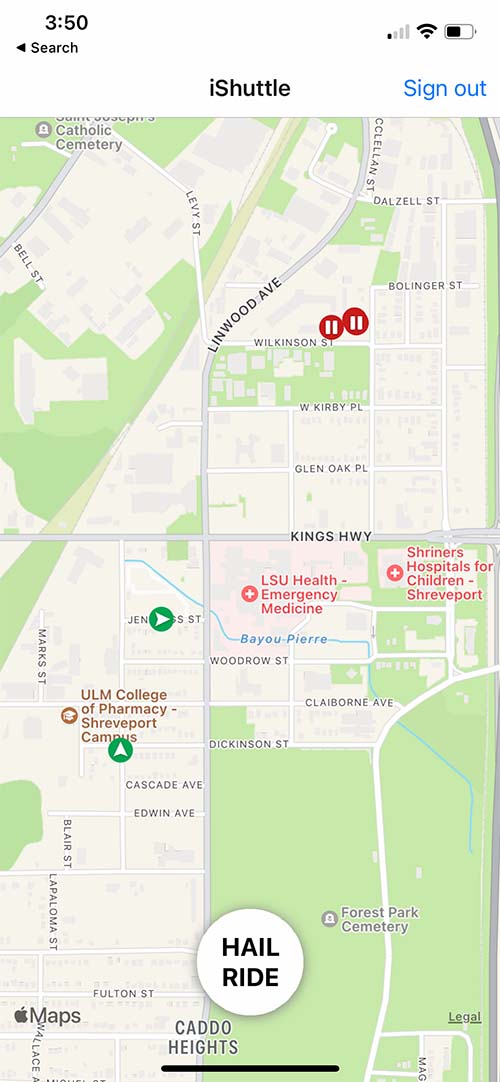
Hail A Ride Screen

Successful Ride Hailed

Have A Question?
Welcome iShuttle customers! We’re here to help you make the most of your logistics and transportation operations. We know transportation related questions can be time-sensitive, so when you need immediate assistance, we are here for you.



